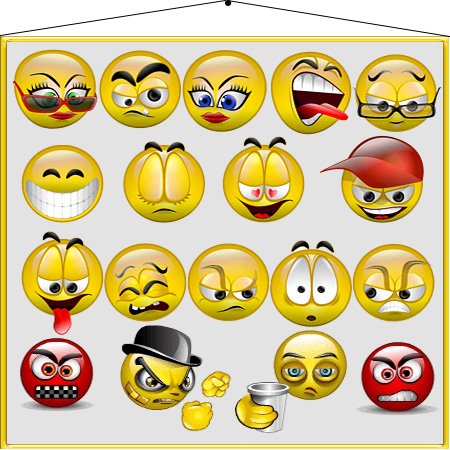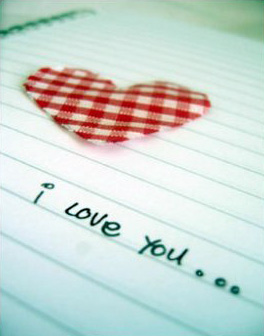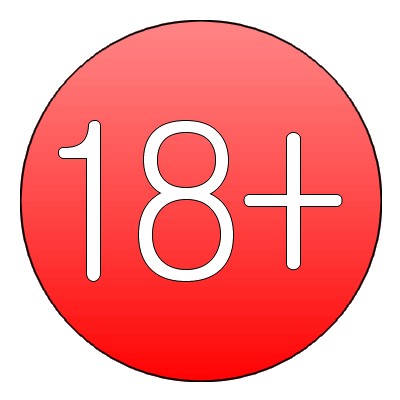წელი: 2010
ჟანრი: Fighting / 2D / Arcade / Strategy
მწარმოებელი: Arc Systems Work
გამომცემლობა: Aksys Games
პლატფორმა: PC
გამოცემის ტიპი: ლიცენზია
ინტერფეისი: ინგლისური (ENG)
კრაკი: არ სჭირდება
მოცულობა: 2.27 Gb ანოტაცია:
BlazBlue: Continuum Shift - უახლესი fighting, Arc System Works-ისგან, BlazBlue: Calamity Trigger-ის გაგრძელებაა. BlazBlue: Continuum Shift შეიცავს 14 პერსონაჟს, რომელთაგან ყველას აქვს ქცევის და თავდასხმის უნიკალური მანერა. ინსტალაციის ინსტრუქცია:
1. დაქაჩეთ და ამოოარქივეთ bbcs.
2. გაუშვით ფაილი cmd.exe.
3. დააინსტალირეთ.
4. ითამაშეთ. ინსტალაციის დაწვრილებითი ინსტრუქცია ინგლისურად:
This is the arcade version, hacked to work on PC.
1. Extract the BlazBlue: Continuum Shift folder
2. Start > run >type cmd.exe > press enter
3. Move the folder to your C: drive and change the directory to the BlazBlue: Continuum Shift folder (for example, type \\\\\"cd c:\FOLDERNAMEHERE\\\\\" without the quotes and press enter)
4. Use xpadder to configure a gamepad or joystick. Configure controls by typing \\\\\"typex_config.exe\\\\\" without quotes and pressing enter and do the following
use mahjong panel: press n
four-way joystick: press n
low-res monitor: press n, I guess
scratch drive remap path: press enter
Then config your controls
5. Run game by typing \\\\\"typex_loader game.exe\\\\\" without quotes and pressing enter Go to BlazBlue Continuum Shift\data\ETC and switch the jpn and eng folder names around for English text. (90% CHANCE THIS MAY CAUSE RUNTIME ERRORS) If you have an Nvidia card and the game is running slow, open the control panel by right clicking your desktop, go to adjust image with preview, click use my preference, and slide it all the way to the left (performance). A+B while pressing Start will get you into Score Attack Mode
C+D while pressing Start will get you into Training Mode If you want to save options, high scores, etc. you need to have a D drive. The game stores all save data to D: by default. I haven't been able to figure out how to change that. All I did was put in a flash drive and change it's letter to D. After you get everything set up, launch the game. Press the button you assigned to the \\\\\"Test\\\\\" function. This will open up a menu with all sorts of options. Change the language, free play, etc. If you don't want to run the command prompt every time you want to play the game, do this: Right-click on typex_loader.exe and create a shortcut to your desktop. Now right click on the shortcut and choose Properties. Change the Target to this:
C:\****\typex_loader.exe game.exe
*(change **** to whatever your folder name is) If you get an I/O error drag \\\\\"game.exe\\\\\" onto \\\\\"typex_loader.exe\\\\\" to run the game. შენიშვნა:
1. მართვის შესაცვლელად გაუშვით typex_config.exe.
2. თამაშის გასაშვებად typex_loader game.exe. დამატებითი ინფო:
თამაში ეშვება Windows XP Pro SP2-SP3-ზე.
თავსებადობა Vista/Se7en-თან: უცნობია სისტემური მოთხოვნები:
OS: Microsoft Windows XP Embedded SP2/SP3
CPU: Intel LGA 775 CPU. Supported CPUs include Celeron D 352, Pentium 4 651, Intel Core 2 Duo E6400
Chipset: Intel Q965 + ICH8
Video output: 640x480 (VGA), or 1280x720 (HDTV 720p)
RAM: 166/200MHz DDR2 SDRAM. Supported capacities 512MiB, 1GiB, 4GiB.
GPU: PCI Express x16-based graphics. Supported GPU include ATI RADEON (x1600Pro, x1300LE) or NVIDIA GeForce (7900GS, 7600GS, 7300GS) ვიდეოს და სურათების ჩვენება/დამალვა BlazBlue: Continuum Shift (ENG/2010/FULL/REPACK) BlazBlue: Continuum Shift (ENG/2010/FULL/REPACK) BlazBlue: Continuum Shift (ENG/2010/FULL/REPACK) bbcs.rar (allshares.ge) გამოცემის ტიპი: მეკობრული / RePack
ინტერფეისი: ინგლისური
კრაკი: მოყვება
მოცულობა: 1.23 GB რეპაკის თავისებურებანი:
- არაფერი ამოჭრილი/გადაკოდირებული არაა
- ჩადებულია ინსტალატორში და ეშვება შორტკატიდან
- ვისაც სურს რომ პირობითი კონფიგი თავისით შეცვალოს, თამაშის პაპკაში დევს დოკუმენტი.
| 

 სულ: 15
სულ: 15  ამ თვეში: 0
ამ თვეში: 0  ამ კვირაში: 0
ამ კვირაში: 0  გუშინ: 0
გუშინ: 0  დღეს: 0
დღეს: 0  ადმინისტრატორი: 1
ადმინისტრატორი: 1  მოდერატორი: 0
მოდერატორი: 0 სულ: 15
სულ: 15  ამ თვეში: 0
ამ თვეში: 0  ამ კვირაში: 0
ამ კვირაში: 0  გუშინ: 0
გუშინ: 0  დღეს: 0
დღეს: 0  ადმინისტრატორი: 1
ადმინისტრატორი: 1  მოდერატორი: 0
მოდერატორი: 0 ფორუმის მოდერატორი:
ფორუმის მოდერატორი:  შემოწმებული: 0
შემოწმებული: 0  ჩვეულებრივი მომხმარებელი: 14
ჩვეულებრივი მომხმარებელი: 14  ბიჭი: 6
ბიჭი: 6  გოგო: 0
გოგო: 0